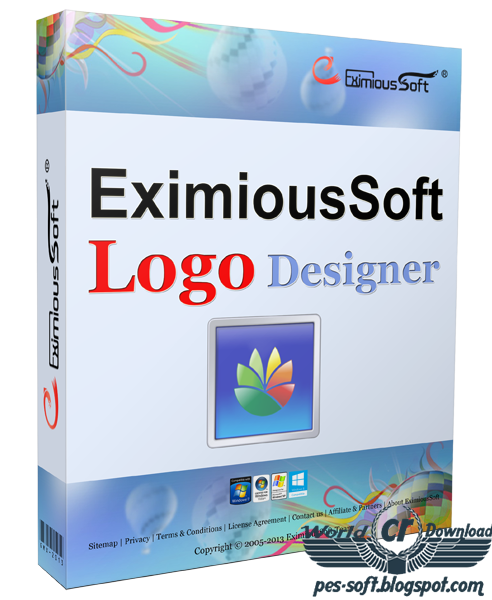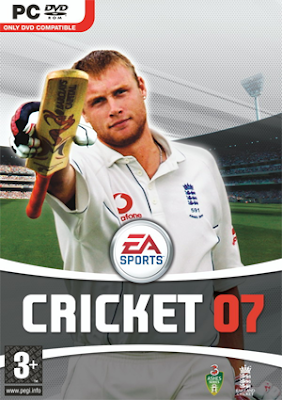The Ultimate Tool to Create, Design, Edit Logos...
It is the most powerful and easy-to-use application for logo creation, logo maker. With which, you can create any shape graphics by fully vector-based drawing tools. 200+ logo templates, 5000+ symbols and more pre-designed gradient styles are preseted with high quality. Shapes and texts can be filled or stroken with solid color, gradient colors, images and textures much smoothly. Supports shadow, Refection, Glow, 3D bevel etc. effects.- - Create any shape graphics with full vector-based drawing tools .
- - Comes with 200+ logo templates, 5000+ symbols and many gradient styles.
- - Shapes and texts can be filled or stroken with solid color, gradient colors, images and texture.
- - Each object can be rendered with drop shadow, glow, reflection,3d bevel effects.
EximiousSoft Logo Designer Key Features
High quality 200+ Logo templates, 5000+ Symbols and Gradient Styles
- Provides 200+ pre-designed templates. Just choose a logo layout you like from the collection of pre-build templates, edit the elements of the logo, add your business name and slogan. And finally, apply some styling. That is your own impressive logo.
- Includes 2000+ high-quality shapes, signs, symbols, graphics etc. .You can apply a range of special gradients and other effects for which.
Powerful vector-based drawing tools
- Create any shape graphics as you desired with these tools. Move, delete or add even convert anchors for a shape with simple clicks or drag.That's really simple.
- Shapes or texts can be filled or stroken with solid color, gradient style or images high smoothly.anyone, regardless of creative ability, can blend shapes and text into an impressive logo in a few clicks.
- Gives you the option to add drop shadows, reflection, glow, 3D bevel with customized settings to shapes or texts on your logo.
- Any shape objects even texts can be stroken with more pre-designed dash style.
Design logos visually and Easily
- Works like a great image editor program that supports strongly layer-editing. With the Layers feature you can control the position of various objects in your logo, you can place a more important object over the other and create different effects.
- To create, move, resize or rotate shapes or texts only with drag or click. Making a great logo becomes really easy with Logo Deisnger.
- The program is intuitive enough to figure out what it does without the need to read user manual. Just start choosing logo templates, do some click or drag for modification. After half an hour you may find yourself with a logo that makes you look like a logo design star!
- Undo & Redo anywhere anytime.
Input & output in more popular image formats
- Supports your logos export to JPG, GIF, PNG, BMP, PCX, TGA, TIFF files (For PNG or GIF file, the background of images can be set to be transparent). Also supports to print logo from your own printer with high resolution.
- Allows to load image files from GIF, BMP, PCX, JPG, TIFF, PNG, TGA, PSD, ICO, CUR, ANI ect. files.
Custom other business graphics
- It is used to customize high quality professional-looking business graphics such as such as business cards, letterheads, posters and other business stationery etc..
- The program interface is extremely user-friendly and allows you to use various features to create a great logo in minutes